
Getting Started
To establish an EDI connection with DSV using one of the EDI standard messages please review the details on this page.
It is recommended to review the documentation prior to starting any implementation.
Documentation
Documentation for the available DSV Standard messages are located under the EDI catalogue, against each message type you will find the Message Implementation guideline for both EDIFACT and XML.
If the standard message type suits your requirements you can proceed with data validation through the EDI Portal for Inbound (to DSV), or by downloading the sample files for Outbound (from DSV).
Further details on the EDI Portal are found below.
EDI Portal
The EDI Portal provides an easy to use tool for validating Inbound EDI files against the DSV Standard EDI message format.
Additionally, the EDI Portal also provides:
Sample files for each available DSV EDI message.
The sample files contain all fields that are accepted for standard messages, without data inside them.
Implementation Guidelines for all DSV EDI messages in PDF.
These documents list every field usable in DSV EDI messages with an explanation of what this field is used for and what data it can contain.
XML XSD schema files for each available DSV XML message.
To be used by spec builders and partners.
To use the portal, click on the link http://ediportal.dsv.com/ and select Create New Account and you will be redirected to Register Account page.
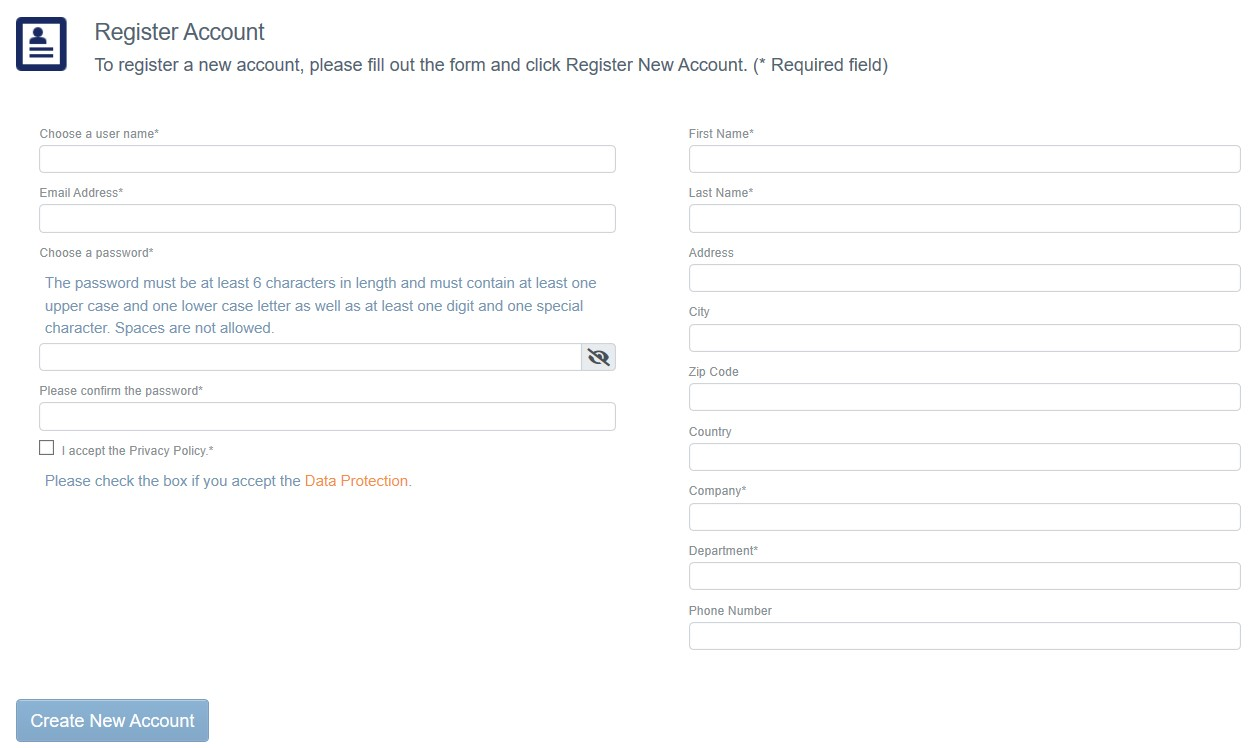
All fields ending with * are mandatory fields and have to be filled in. All other fields are optional.
After you filled in all mandatory data click on Create New Account button.
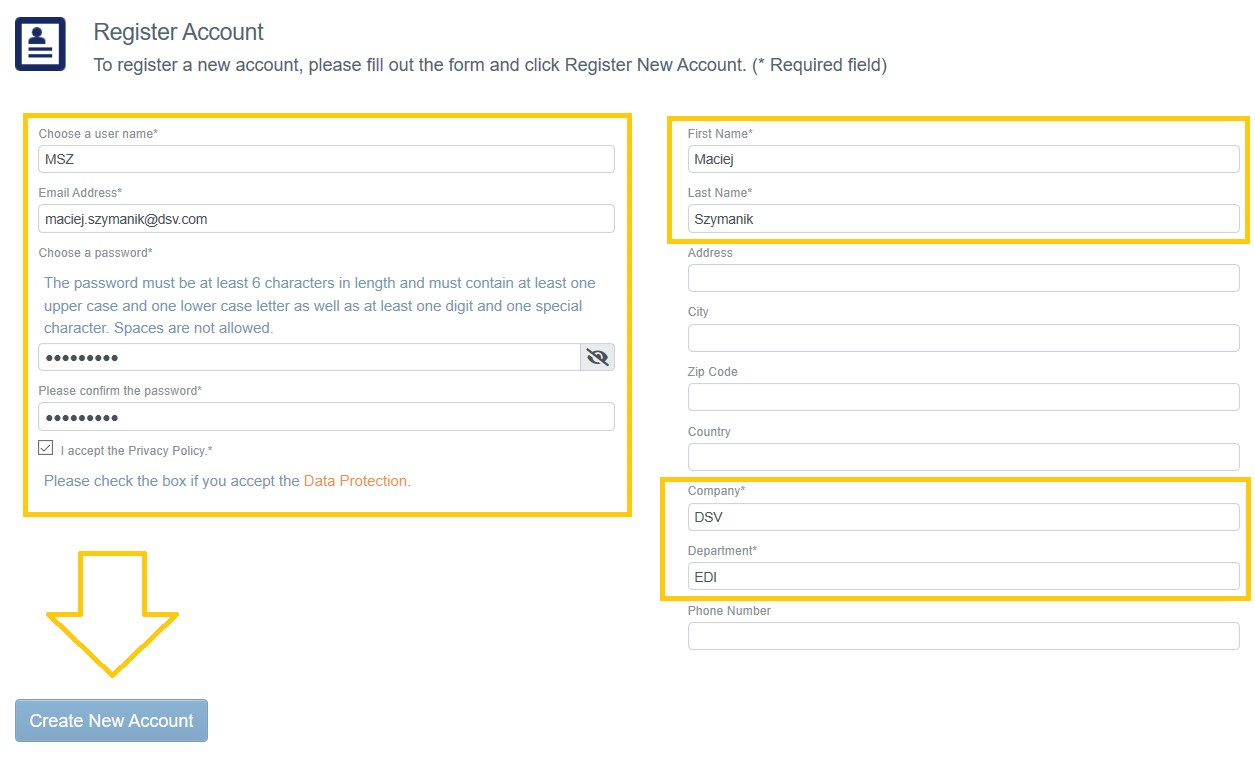
Once clicked, the page will display the communication that your registration has been received.
After this, in few minutes you will receive an email from DSV Portal Admin portal@gefeg.com with activation link. Click the provided link to activate your account.
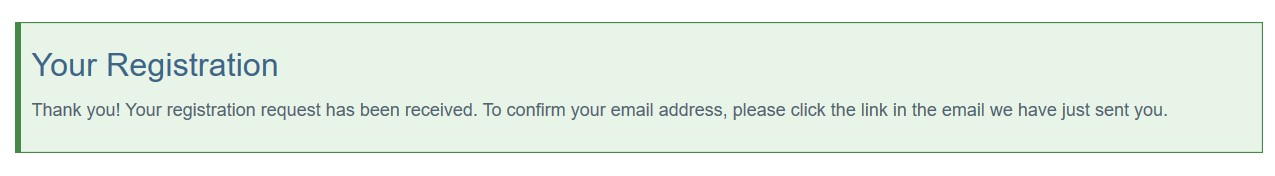
A copy of the full Portal User Guide can be found under the Download section on the Portals main page which contains instructions on how to upload and validate your messages.
Communication types
The Standard communication type is SFTP.
Go-Live & Support
After you have validated your messages and want to proceed with moving this to production please liaise with your DSV Sales contact who will facilitate with the DSV EDI department.